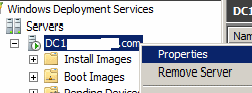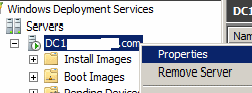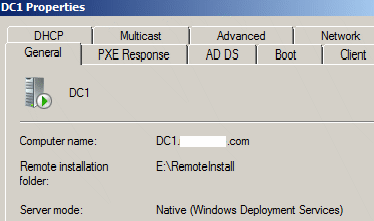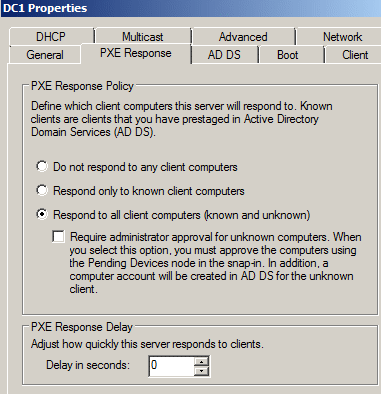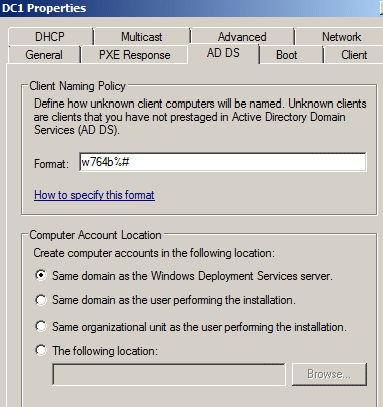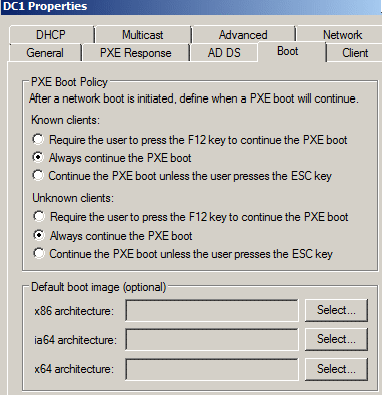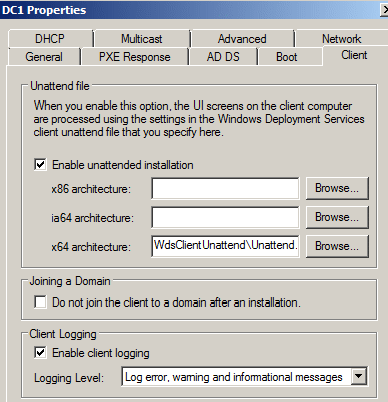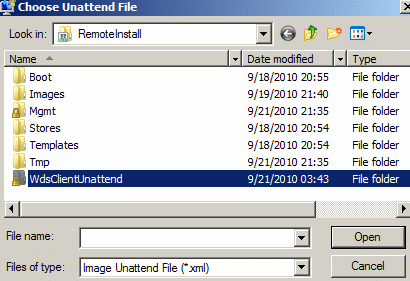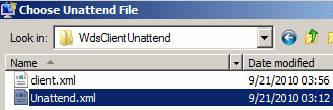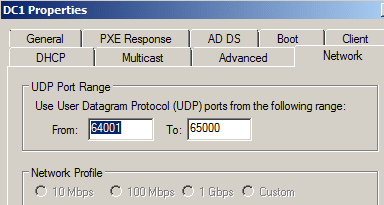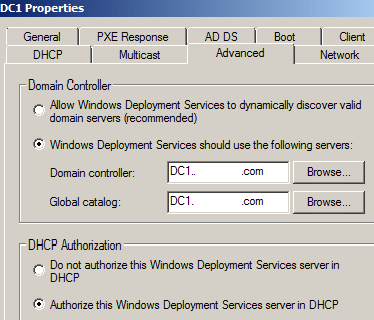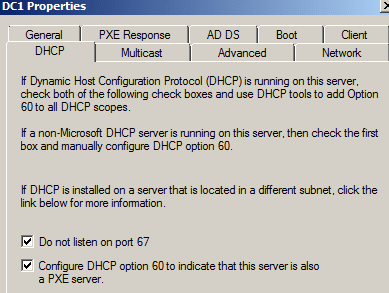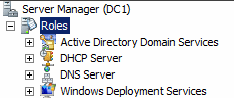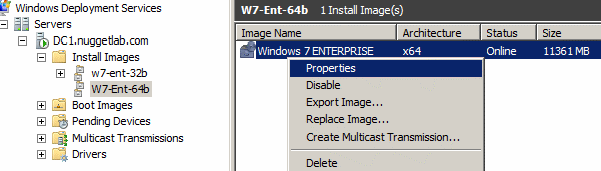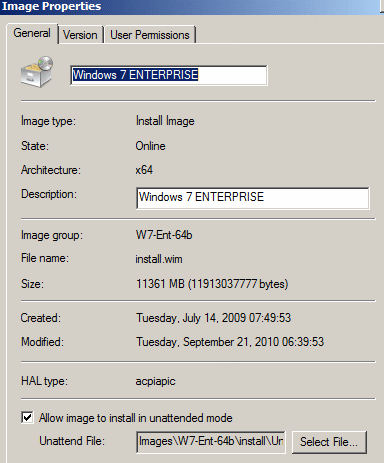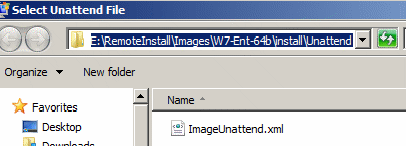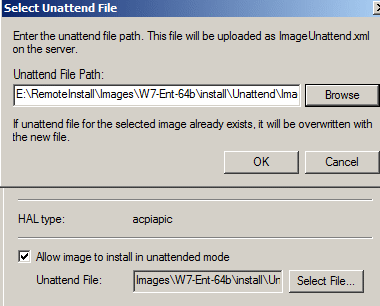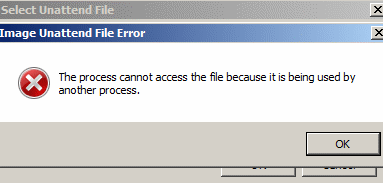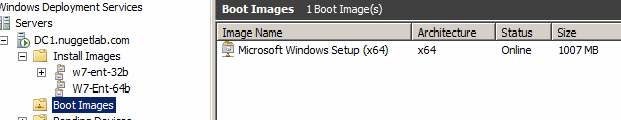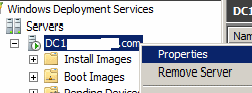
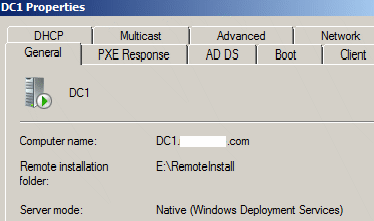
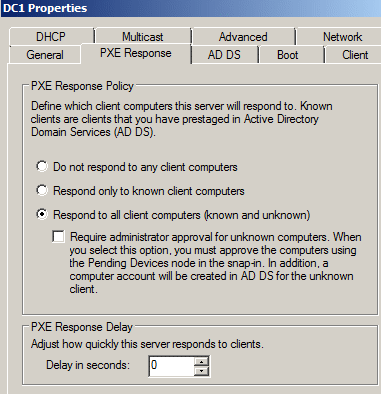
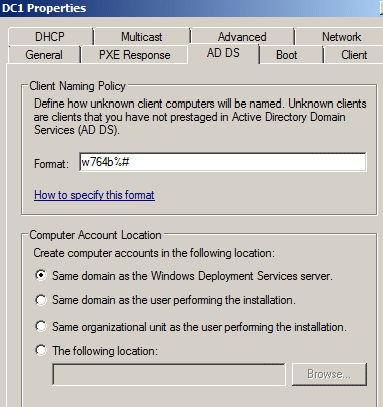
This is only in case machine joins
domain, unattended join or unsafe join, then it will name machine
accordingly.
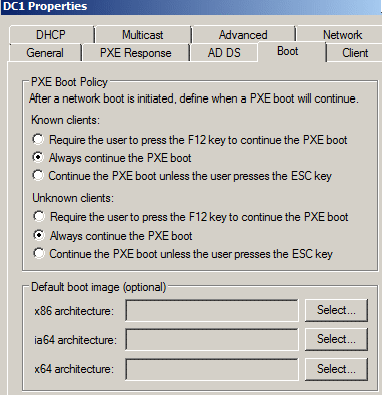
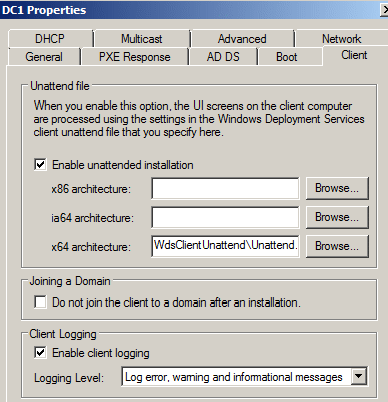
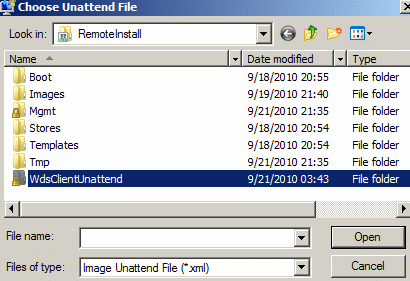
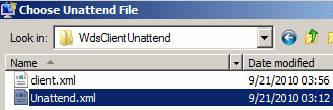
This Unattend.xml file is for the
Windows Unattended installation, not for the post installation
process, so WinPE pass mainly and not OOBE pass.
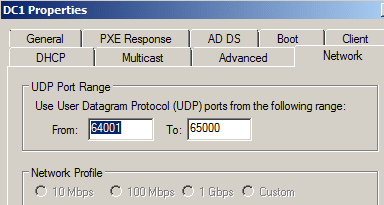

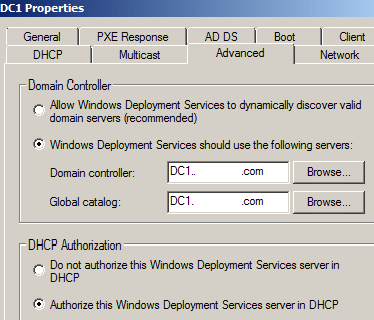
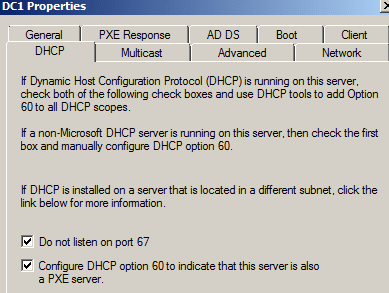
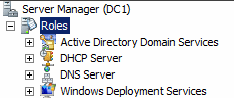
################
#######################
Unattend.xml file code for unattended
installation:
<?xml version="1.0"
encoding="utf-8"?>
<unattend
xmlns="urn:schemas-microsoft-com:unattend">
<settings pass="windowsPE">
<component
name="Microsoft-Windows-International-Core-WinPE"
processorArchitecture="amd64"
publicKeyToken="31bf3856ad364e35" language="neutral"
versionScope="nonSxS"
xmlns:wcm="http://schemas.microsoft.com/WMIConfig/2002/State"
xmlns:xsi="http://www.w3.org/2001/XMLSchema-instance">
<SetupUILanguage>
<UILanguage>en-US
</UILanguage>
<WillShowUI>Never
</WillShowUI>
</SetupUILanguage>
<UILanguage>en-US
</UILanguage>
<InputLocale>0409:0000040a
</InputLocale>
<UserLocale>
</UserLocale>
<SystemLocale>
</SystemLocale>
</component>
<component
name="Microsoft-Windows-Setup"
processorArchitecture="amd64"
publicKeyToken="31bf3856ad364e35" language="neutral"
versionScope="nonSxS"
xmlns:wcm="http://schemas.microsoft.com/WMIConfig/2002/State"
xmlns:xsi="http://www.w3.org/2001/XMLSchema-instance">
<DiskConfiguration>
<WillShowUI>OnError
</WillShowUI>
<Disk
wcm:action="add">
<CreatePartitions>
<CreatePartition wcm:action="add">
<Order>1
</Order>
<Size>300
</Size>
<Type>Primary
</Type>
</CreatePartition>
<CreatePartition wcm:action="add">
<Order>2
</Order>
<Extend>true
</Extend>
<Type>Primary
</Type>
</CreatePartition>
</CreatePartitions>
<ModifyPartitions>
<ModifyPartition wcm:action="add">
<Active>true
</Active>
<Order>1
</Order>
<Extend>false
</Extend>
<Format>NTFS
</Format>
<Label>System
</Label>
<Letter>S
</Letter>
<PartitionID>1
</PartitionID>
</ModifyPartition>
<ModifyPartition wcm:action="add">
<Extend>false
</Extend>
<Format>NTFS
</Format>
<Label>Windows
</Label>
<Letter>W
</Letter>
<Order>2
</Order>
<PartitionID>2
</PartitionID>
</ModifyPartition>
</ModifyPartitions>
<DiskID>0
</DiskID>
<WillWipeDisk>true
</WillWipeDisk>
</Disk>
</DiskConfiguration>
<ImageInstall>
<OSImage>
<InstallTo>
<DiskID>0
</DiskID>
<PartitionID>2
</PartitionID>
</InstallTo>
<WillShowUI>Never
</WillShowUI>
<InstallToAvailablePartition>false
</InstallToAvailablePartition>
</OSImage>
</ImageInstall>
<WindowsDeploymentServices>
<ImageSelection>
<InstallImage>
<Filename>install.wim
</Filename>
<ImageGroup>W7-Ent-64b
</ImageGroup>
<ImageName>Windows 7 ENTERPRISE
</ImageName>
</InstallImage>
<InstallTo>
<DiskID>0
</DiskID>
<PartitionID>2
</PartitionID>
</InstallTo>
<WillShowUI>Never
</WillShowUI>
</ImageSelection>
<Login>
<Credentials>
<Domain>------------.com
</Domain>
<Password>Pa$$w0rd
</Password>
<Username>Administrator
</Username>
</Credentials>
<WillShowUI>Never
</WillShowUI>
</Login>
</WindowsDeploymentServices>
</component>
</settings>
<cpi:offlineImage
cpi:source="wim:d:/sources/install.wim#Windows 7 ENTERPRISE"
xmlns:cpi="urn:schemas-microsoft-com:cpi" />
</unattend>
###############################
#####################################
Unattended post-installation, what user
would be requested to fill after windows have been installed (locale
input, currency, time zone, network zone...)
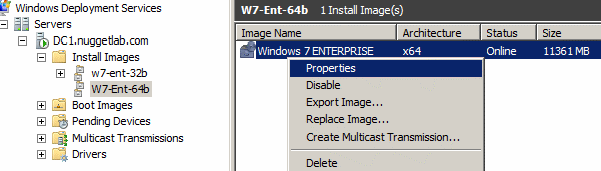
group image is W7-Ent-64b; image name
is Windows 7 ENTERPRISE, and file name is install.wim
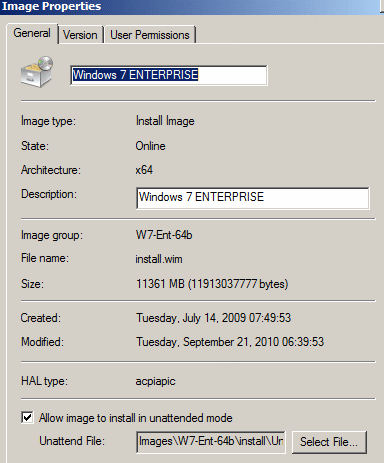
with sim (system image manager) we can
save the created xml file anywhere, once it is selected in here a
copy will be saved under the install.wim image file folder, under the
Install\Unattend folder and renamed: ImageUnattend.xml
E:\RemoteInstall\Images\W7-Ent-64b\install\Unattend
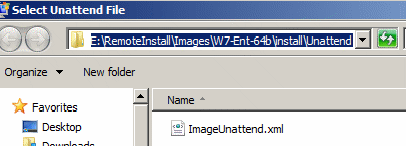
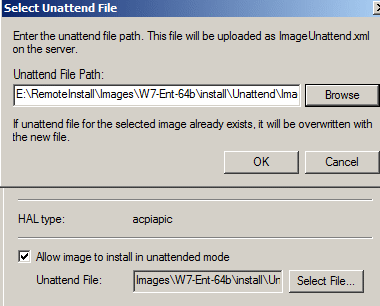
--------------- -----------
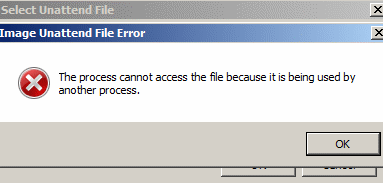
no idea which process is accessing it
right now … Anyway Windows was installed and only thing to
type in the new machine was the local1 user password to log on...
------------------
---------------------
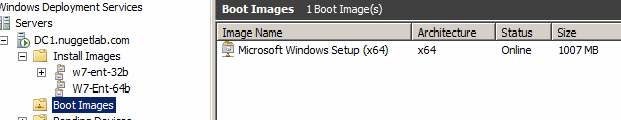
I took install.wim and boot.wim from
windows 7 enterprise dvd, and for SIM I also took them from dvd and
not files I copied in the machine hard drive...
#######################
#################### ##########
ImageUnattend.xml file code for
post-installation process:
<?xml version="1.0"
encoding="utf-8"?>
<unattend
xmlns="urn:schemas-microsoft-com:unattend">
<settings pass="oobeSystem">
<component
name="Microsoft-Windows-Shell-Setup"
processorArchitecture="amd64"
publicKeyToken="31bf3856ad364e35" language="neutral"
versionScope="nonSxS"
xmlns:wcm="http://schemas.microsoft.com/WMIConfig/2002/State"
xmlns:xsi="http://www.w3.org/2001/XMLSchema-instance">
<OOBE>
<HideEULAPage>true
</HideEULAPage>
<NetworkLocation>Work
</NetworkLocation>
<ProtectYourPC>3
</ProtectYourPC>
</OOBE>
<UserAccounts>
<AdministratorPassword>
<Value>UABhACQAJAB3ADAAcgBkAEEAZABtAGkAbgBpAHMAdAByAGEAdABvAHIAUABhAHMAcwB3AG8AcgBkAA==
</Value>
<PlainText>false
</PlainText>
</AdministratorPassword>
<LocalAccounts>
<LocalAccount
wcm:action="add">
<Password>
<Value>UABhACQAJAB3ADAAcgBkAFAAYQBzAHMAdwBvAHIAZAA=
</Value>
<PlainText>false
</PlainText>
</Password>
<Description>local1
</Description>
<DisplayName>local1
</DisplayName>
<Group>Administrators
</Group>
<Name>local1
</Name>
</LocalAccount>
</LocalAccounts>
<DomainAccounts>
<DomainAccountList
wcm:action="add">
<Domain>------------------.com
</Domain>
<DomainAccount
wcm:action="add">
<Group>Administrators
</Group>
<Name>Administrator
</Name>
</DomainAccount>
</DomainAccountList>
</DomainAccounts>
</UserAccounts>
<TimeZone>Romance
Standard Time
</TimeZone>
<DisableAutoDaylightTimeSet>false
</DisableAutoDaylightTimeSet>
<ShowWindowsLive>false
</ShowWindowsLive>
</component>
<component
name="Microsoft-Windows-International-Core"
processorArchitecture="amd64"
publicKeyToken="31bf3856ad364e35" language="neutral"
versionScope="nonSxS"
xmlns:wcm="http://schemas.microsoft.com/WMIConfig/2002/State"
xmlns:xsi="http://www.w3.org/2001/XMLSchema-instance">
<InputLocale>0409:0000040a
</InputLocale>
<UILanguage>en-US
</UILanguage>
<UserLocale>en-US
</UserLocale>
</component>
</settings>
<settings pass="specialize">
<component
name="Microsoft-Windows-Shell-Setup"
processorArchitecture="amd64"
publicKeyToken="31bf3856ad364e35" language="neutral"
versionScope="nonSxS"
xmlns:wcm="http://schemas.microsoft.com/WMIConfig/2002/State"
xmlns:xsi="http://www.w3.org/2001/XMLSchema-instance">
<ComputerName>w7
</ComputerName>
</component>
</settings>
<cpi:offlineImage
cpi:source="wim:d:/sources/install.wim#Windows 7 ENTERPRISE"
xmlns:cpi="urn:schemas-microsoft-com:cpi" />
</unattend>
######################
################## ####################
input keyboard is spanish and language
is us. Other unattended settings can be added in the specialize pass
and other passes...
wipe disk is turn on true so if any
partition already exists it will be deleted.
The Romance standard time is gmt+01:00;
(UTC+01:00) Brussels, Copenhagen, Madrid, Paris.
And the Domain account settings we have
added in the second part is useless since we did not joined the
machine to a domain...